Extending SKTiled
Custom Objects
SKTiled allows you to use custom classes in place for the default tile, vector object and pathfinding graph nodes. Any class conforming to the SKTilemapDelegate protocol can access methods for returning custom object types:
class GameScene: SKScene, SKTilemapDelegate {
func objectForTileType(named: String?) -> SKTile.Type {
return SKTile.self
}
func objectForVectorType(named: String?) -> SKTileObject.Type {
return SKTileObject.self
}
func objectForGraphType(named: String?) -> GKGridGraphNode.Type {
return GKGridGraphNode.self
}
}
Tiled Object Types
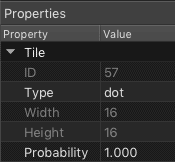
You aren’t restricted to one object type however, the parser reads the custom type attribute of tiles and objects in Tiled, and automatically passes that value to the delegate methods:
class Dot: SKTile {
let score: Int = 10
let ghostMode: GhostMode = GhostMode.chase
}
class Pellet: Dot {
let score: Int = 50
let ghostMode: GhostMode = GhostMode.flee
}
class Maze: SKScene, SKTilemapDelegate {
// customize the tile type based on the `named` argument
override func objectForTileType(named: String?) -> SKTile.Type {
if (named == "dot") {
return Dot.self
}
if (named == "pellet") {
return Pellet.self
}
return SKTile.self
}
}
A Note on Subclassing
There are issues using objects with superclasses that conform to protocols with default methods in Swift. Consider the following example:
// `LevelScene.objectForTileType` will never be called.
class BaseScene: SKScene, SKTilemapDelegate {...}
class LevelScene: BaseScene {
func objectForTileType(named: String?) -> SKTile.Type {
return MyTile.self
}
}
The SKTilemapDelegate.objectForGraphType(named:) method implemented in LevelScene will never be called. That’s because Swift will ignore the subclassed implementation in favor of the default protocol implementation.
In order for this setup to work, you must implement it on the base class that conforms to the protocol (ie BaseScene here).
// `LevelScene.objectForTileType` will be called as expected.
class BaseScene: SKScene, SKTilemapDelegate {
func objectForTileType(named: String?) -> SKTile.Type {
return SKTile.self
}
}
class LevelScene: BaseScene {
override func objectForTileType(named: String?) -> SKTile.Type {
return GameTile.self
}
}
It is recommended that you implement the protocols directly on your objects and avoid subclassing classes that conform to protocols.
If this is a limitation, one way to overcome it is to implement a secondary method (or property) in the superclass and override that in the subclass:
class BaseScene: SKScene, SKTilemapDelegate {
func didRenderMap(_ tilemap: SKTilemap) {
// call a secondary method
setupTilemap(tilemap)
}
func setupTilemap(_ tilemap: SKTilemap) {
print("BaseScene: setting up tilemap: \"\(tilemap.name!)\"")
}
}
class LevelScene: BaseScene {
override func setupTilemap(_ tilemap: SKTilemap) {
print("LevelScene: setting up tilemap: \"\(tilemap.name!)\"")
}
}
In this example, the LevelScene.setupTilemap method will be called as expected:
// the `LevelScene.setupMap` method will be called when the map is rendered:
let levelScene = LevelScene(size: viewSize)
if let tilemap = SKTilemap.load(tmxFile: level1, delegate: levelScene) {
levelScene.tilemap = tilemap
}
# LevelScene: setting up tilemap: "level1"
 View on GitHub
View on GitHub
 Extending SKTiled Reference
Extending SKTiled Reference